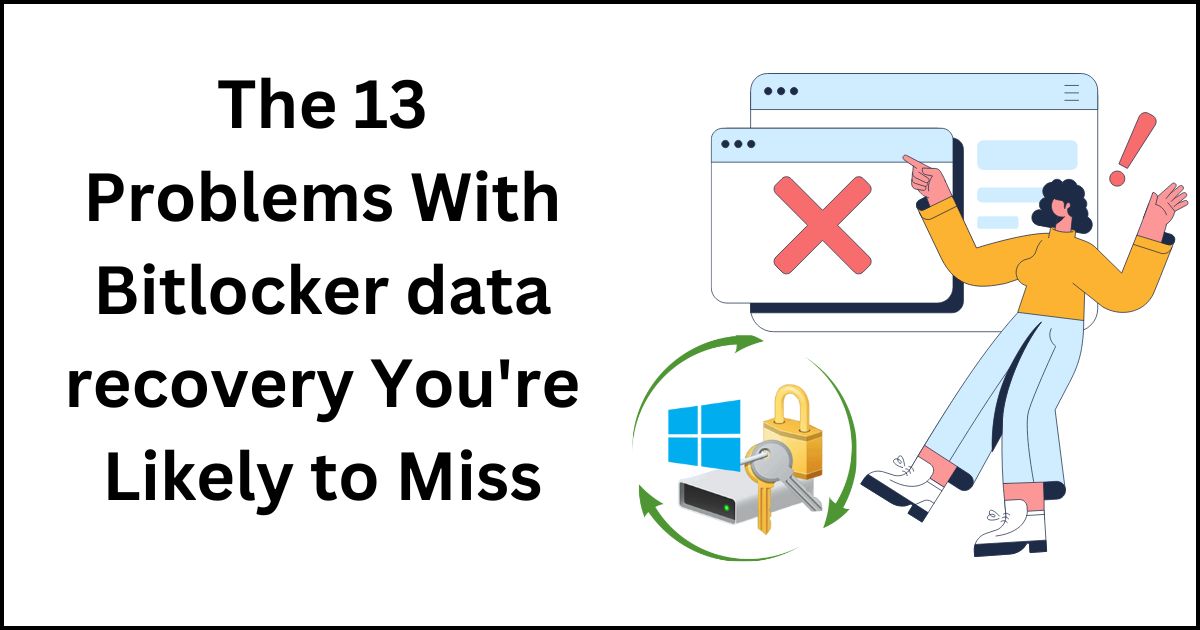Bitlocker Data Recovery Problems
BitLocker, a renowned encryption tool developed by Microsoft, stands as a cornerstone in safeguarding data on Windows systems. Its robust encryption capabilities provide a shield against unauthorized access, ensuring data integrity and confidentiality. However, amidst its security features lies a potential challenge: BitLocker data recovery. Despite its effectiveness, users may encounter obstacles in retrieving encrypted data during data loss incidents. Let’s delve into the 13 commonly overlooked problems that arise during BitLocker data recovery processes. By shedding light on these challenges to recover bitlocker data, users can better understand the intricacies involved in recovering encrypted data and devise effective strategies to mitigate risks and ensure successful data retrieval.
1. Forgotten Recovery Key:
- The Recovery Key serves as a vital lifeline for accessing BitLocker-encrypted drives, yet its significance is often underestimated, leading to lax storage practices. Overlooking the importance of securely storing the Recovery Key can result in dire consequences, as its loss or misplacement renders data recovery nearly impossible. Meanwhile, Without this key, users face significant hurdles in regaining access to their encrypted data, emphasizing the critical need for meticulous handling and safeguarding of the Recovery Key to prevent potential data loss scenarios.
2. Failed Hardware Components:
- Hardware failures pose significant obstacles to BitLocker data recovery. A malfunctioning hard drive or damaged motherboard can impede recovery efforts by preventing access to encrypted data. In such cases, resolving hardware issues is paramount to restore functionality and retrieve encrypted data successfully. Without functioning hardware components, accessing encrypted data becomes a daunting task, highlighting the critical importance of addressing hardware failures promptly and effectively. Therefore, users must prioritize hardware diagnostics and repairs to ensure the smooth operation of BitLocker data recovery processes and mitigate the risk of data loss or corruption.
3. Corrupted Boot Configuration Data (BCD):
- Corruption in the Boot Configuration Data (BCD) poses a significant obstacle to accessing BitLocker-encrypted drives, as it disrupts the system’s boot process. Without a properly functioning BCD, recovery efforts are impeded, and encrypted data remains inaccessible. Addressing BCD corruption is paramount to restoring access to encrypted data and initiating recovery procedures. Specialized techniques may be required to repair or reconstruct the BCD, ensuring that the system can boot successfully and facilitate to recover BitLocker data. Proactive measures to safeguard the integrity of the BCD can minimize the risk of data loss and streamline recovery efforts in BitLocker-encrypted environments.
4. Malware or Virus Attacks:
- Malware or virus attacks pose a significant threat to BitLocker-protected drives, often resulting in data corruption and inaccessibility. Recovering data from BitLocker-encrypted drives compromised by malicious software becomes notably complex due to the intricacies of dealing with encrypted data affected by such attacks. These attacks may not only render the data unreadable but can also introduce additional challenges during the recovery process, requiring thorough scanning, detection, and decryption techniques to restore the integrity of the encrypted data and mitigate the impact of the malware or virus infiltration on the recovery efforts.
5. Incompatible Software Updates:
- Incompatibility issues stemming from software updates or system upgrades often result in BitLocker decryption failures. When the BitLocker-encrypted drives become inaccessible due to compatibility concerns with updated software, users are at risk of experiencing data loss. Addressing these compatibility issues promptly and ensuring seamless integration between BitLocker encryption and the updated software environment is crucial to prevent potential data loss scenarios and maintain data integrity. Regular monitoring and compatibility checks are essential to mitigate risks associated with software updates and safeguard encrypted data effectively.
6. Damaged Master Boot Record (MBR) or Partition Table:
- Damage to the Master Boot Record (MBR) or partition table can severely disrupt the recognition of BitLocker-encrypted drives by the system. To restore access to encrypted data, comprehensive recovery efforts must involve repairing or restoring the MBR and partition table. By addressing these critical components, users can effectively overcome the obstacles posed by damaged MBR or partition tables and successfully regain access to their encrypted data, ensuring the integrity and security of their stored information.
7. Accidental Deletion of Encryption Keys:
- Accidentally deleting encryption keys or modifying encryption settings can have dire consequences, leading to irreversible data loss. Without these crucial keys or settings, users face significant challenges in recovering data from BitLocker-encrypted drives. The absence of encryption keys renders the encrypted data inaccessible, requiring intricate recovery methods that may not always guarantee success. Therefore, it’s imperative to handle encryption keys and settings with utmost caution to prevent inadvertent loss and ensure seamless access to encrypted data in BitLocker-protected drives.
8. BitLocker Encryption Errors:
- Errors encountered during the encryption process, whether due to interruptions or system crashes, can result in data corruption or loss, complicating BitLocker data recovery efforts. In such scenarios, it may be imperative to resume or complete the encryption process to mitigate potential data loss risks. Additionally, By ensuring the encryption process is successfully finalized, users can enhance their chances of recovering data from affected drives . Indeed, Minimize the impact of encryption-related errors on data integrity. Addressing these issues promptly is crucial to achieving successful to recover bitlocker data outcomes and preserving the security of encrypted data.
9. Disk Errors and Bad Sectors:
- When disk errors and bad sectors occur on a storage device, BitLocker-encrypted drives may become inaccessible, posing challenges for data recovery. To address this issue, bitlocker drive data recovery efforts must focus on repairing disk errors and recovering data from damaged sectors. By resolving disk errors and salvaging data from compromised sectors. Users can increase their chances of successfully retrieving encrypted data from BitLocker-protected drives. Ensuring the integrity and accessibility of their critical information.
10. Unsupported Encryption Algorithms:
- When BitLocker encounters unsupported or outdated encryption algorithms, users may face compatibility issues and decryption failures, complicating the recovery process. Certainly, To address this challenge, users may need to upgrade encryption algorithms to ensure compatibility with BitLocker. Alternatively, they may explore alternative decryption methods that are compatible with the encryption algorithms used by BitLocker. Finding the right approach to match the encryption algorithms is crucial for successful data recovery and restoring access to encrypted drives.
11. Hardware Malfunctions During Decryption:
- During the decryption process, hardware malfunctions pose a significant risk to data integrity, potentially leading to data corruption or loss. Ensuring the stability and functionality of hardware components is paramount to prevent further damage to the encrypted data. Regular maintenance, such as checking for overheating. Verifying disk integrity, and ensuring power stability, can help mitigate the risk of hardware failures during decryption. Additionally, using reliable hardware components and implementing proper cooling mechanisms can further safeguard against potential malfunctions. Thereby enhancing the success rate of the decryption process and preserving data integrity.
12. Lost or Damaged Startup Key:
- The Startup Key serves as a critical component in unlocking BitLocker-encrypted drives during system boot. However, the loss or damage of this key can significantly impede users’ ability to access encrypted data during recovery attempts. Without the Startup Key, users may encounter challenges in initiating the decryption process . However, Retrieving vital information stored on BitLocker-protected drives. Therefore, ensuring the safekeeping and integrity of the Startup Key is paramount to facilitate seamless data recovery processes and mitigate the risks associated with data loss or inaccessibility.
13. Lack of Backup Solutions:
- The absence of proper backup solutions can significantly escalate the challenges of BitLocker data recovery. Establishing routine backups of encryption keys, system configurations, and crucial data is imperative. Such proactive measures not only streamline recovery processes but also mitigate the risks of data loss. With regular backups in place, Thus, users can navigate to recover bitlocker data challenges more effectively and ensure the resilience of their encrypted data against unforeseen events or system failures.
Conclusion:
BitLocker data recovery poses significant challenges often overlooked, risking data loss or corruption. Recognizing these issues and implementing proactive measures is crucial for successful recovery. Moreover, Addressing these challenges enhances the likelihood of retrieving encrypted data and safeguarding critical information stored on BitLocker-protected drives. Users must remain vigilant and proactive in their approach to BitLocker lost data recovery to mitigate risks effectively. Subsequently, Ensure the integrity of their encrypted data. With a proactive stance and thorough understanding of potential challenges. Users can optimize their recovery efforts and minimize the impact of data loss or corruption.