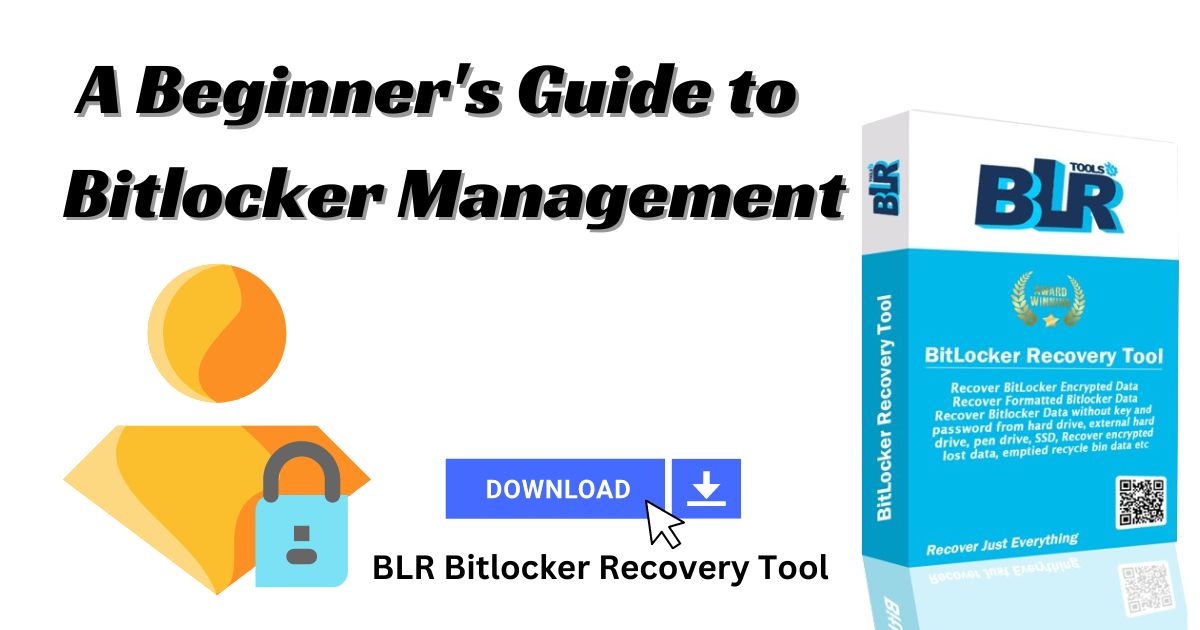BitLocker encryption: what is it?
Windows operating systems come with BitLocker encryption, a built-in security technology that facilitates full disk encryption. The function encrypts certain disks’ data by default using cryptographic keys to prevent unwanted users from reading it. Supplying the correct password and/or matching TPM details enables reading the original version of the contents.
What makes BitLocker encryption crucial?
Organizations frequently store confidential information on computers. Encrypting sensitive data on these machines is essential to ensure that only a limited group of reliable individuals may access it. Compromising important data due to fresh vulnerabilities or careless user behavior could lead to potential abuse. When encrypting data, it becomes harder for bad actors to obtain useful information, often deterring them from initiating a cyberattack.
What are the advantages of encryption using BitLocker?
BitLocker encryption ensures enhanced data security at every stage of the data lifecycle, from creation and storage to deletion or disposal. Attacks can occur at any stage; keeping drives encrypted guards against crucial information being unintentionally revealed or taken.
preserving organizational integrity and data
Since the material encodes, any unauthorized changes to the data will reveal, enabling quick action to protect it.
Verify adherence
Respecting legal requirements for data transfer and archiving is essential. Policies for data protection, such as FISMA, HIPAA, and PCI-DSS, place a high priority on data encryption.
What is the BitLocker software for management?
BitLocker management solutions assist network administrators in protecting their system by keeping an eye on and controlling BitLocker encryption for every network endpoint from a single panel.
Why is software for managing Bitlocker important?
For IT administrators, manually turning on or off BitLocker encryption for every device and periodically monitoring the encryption status of every drive can be a laborious and time-consuming task. IT administrators can successfully encrypt and safeguard every PC in their network by using BitLocker management software, which provides them with more visibility and control.
What benefits may BLR BitLocker Management offer?
IT managers can easily establish and implement comprehensive BitLocker and TPM management policies thanks to a streamlined design and centralized administration. After applying the policies, the BitLocker administration process will completely automate for maximum accuracy and efficiency. To enhance convenience, recovery key delegation and other related tasks can be completed directly within the console. BLR BitLocker management security-related activities will all be audited and provided as comprehensive reports for in-depth analysis and practical insights. BLR Tools offers best data recovery software to restore your lost data.
What does automatic encryption with BitLocker mean?
BitLocker management automatically encrypts newly installed machines without requiring human intervention. In this manner, a provisioned and supervised computer encrypts itself by default. To learn how BitLocker is automatically set to enable encryption, click this link.

List of Documentation for BLR BitLocker Management
- BitLocker Supervisor
- Prerequisites for BitLocker Encryption
- Whole feature list
- How to set up a policy for BitLocker management
- Finding the recovery keys for BitLocker
- How to automatically install BitLocker for encryption
- Common inquiries
See this page for additional details on the BitLocker Management component of the new Endpoint Security package.
Also Read : Lost Your Bitlocker Recovery Key? Here’s How to Retrieve It
Know About BitLocker Encryption on Windows Dell Computers