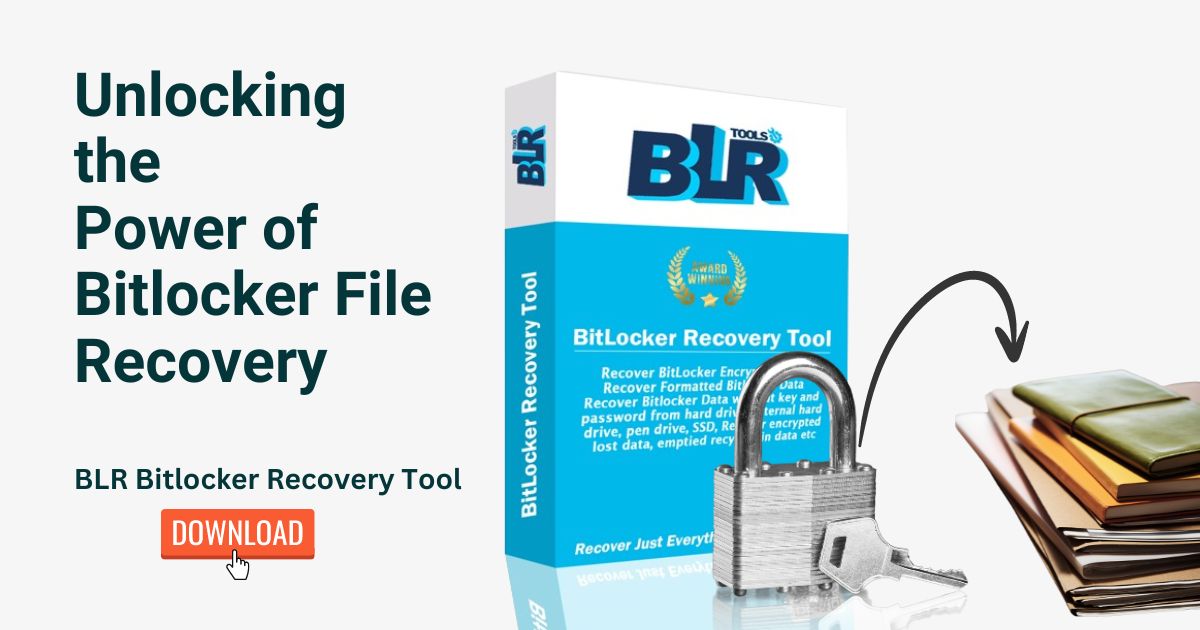You will learn how to recover deleted or lost files from a BitLocker encrypted drive in this article, which will cover the following topics in particular:
Why is it possible to restore deleted files?
Please check the Recycle Bin to determine if any files you may have mistakenly erased from a Windows BitLocker protected drive are present.
To restore erased files from the Recycle Bin, simply right-click the files and select “Restore” if you discover them here.
If you delete a file with Shift + Delete, lose it from a BitLocker encrypted drive due to a virus assault, or empty it. You won’t be able to locate it in the Recycle Bin.
If deleted or lost files aren’t showing up in the Recycle Bin, is there any way to recover them from BitLocker secured Windows drives?
The BitLocker Data Recovery program may indeed retrieve erased or misplaced files from BitLocker-encrypted drives.
Files on Windows are typically not permanently removed when they are deleted; instead, Windows only marks the item as deleted.
This allows for the possibility of recovering deleted files. To retrieve erased or lost files from BitLocker encrypted disks, we advise using BLR BitLocker Data Recovery in this situation.
Select a trustworthy BitLocker data recovery program.
BLR BitLocker Data Recovery is one of the few programs available that can retrieve data from BitLocker-encrypted devices.
As an expert BitLocker data recovery program, BLR BitLocker Data Recovery can help in retrieving erased or lost files from BitLocker encrypted drives that have been caused by virus attacks, power outages, operating system crashes, Shift + Delete deletions, files that have been emptied from the Recycle Bin, and other data loss situations.
In addition to letting you examine the files it locates, BLR Data Recovery Software also lets you recover several files at no cost to assist you decide if it will be able to help you recover your lost files. We will discuss how it operates below.
This tutorial shows how to use BLR BitLocker Data Recovery to recover deleted or lost files from a BitLocker secure device.
1) Download BLR BitLocker Data Recovery, install it, and launch it.

2) Choose a Scan Location
Please choose the drive where your files are missing, and then hit the “Scan” button to identify all BitLocker encrypted partitions on the system.
- When prompted, provide the 48-digit BitLocker recovery key or the BitLocker password in the pop-up box that appears. Click the “Skip” option to bypass entering the password or BitLocker recovery key in this section.
- The BitLocker encrypted partitions on the device will be listed by BLR Data Recovery. The password status will indicate whether the password or BitLocker recovery key matches this partition. If you used it to enter the password or recovery key in the preceding step.
- To recover data from a BitLocker encrypted drive, double click on it. BLR Data Recovery will begin searching for lost files if you have already input the password or BitLocker recovery key and they match.
- If not, a pop-up window requesting the password or BitLocker recovery key will show up.
- Click “OK” after entering the password or recovery key. If the password or recovery key matches, BLR Data Recovery will begin searching for lost files.
3) Examine and Get Back Deleted Files
You can filter and preview detected files by path and file type when the scanning procedure is complete.
Once you find the desired files, simply select them. And click “Recover” to save them to your hard drive or another storage device.
Should certain files not be located, kindly select “Deep Scan” to initiate the Deep Scan Recovery procedure. Though it takes longer, a deep scan can locate a lot more deleted data.
In summary
Professional BitLocker data recovery software, such as BLR BitLocker Data Recovery. This can help you in quickly and easily retrieving deleted or lost files from a BitLocker encrypted drive.
It can recover files deleted or lost from various situations, including emptying the Recycle Bin, deleting with SHIFT+DELETE, or virus infection.
You can retrieve data from a deleted or lost BitLocker encrypted disk, as well as from an inaccessible BitLocker encrypted drive, by using BLR BitLocker Data Recovery. It also helps you recover deleted or lost information from BitLocker encrypted drives.
Also Read : Lost Your BitLocker Password or Recovery Key? Reliable Solutions