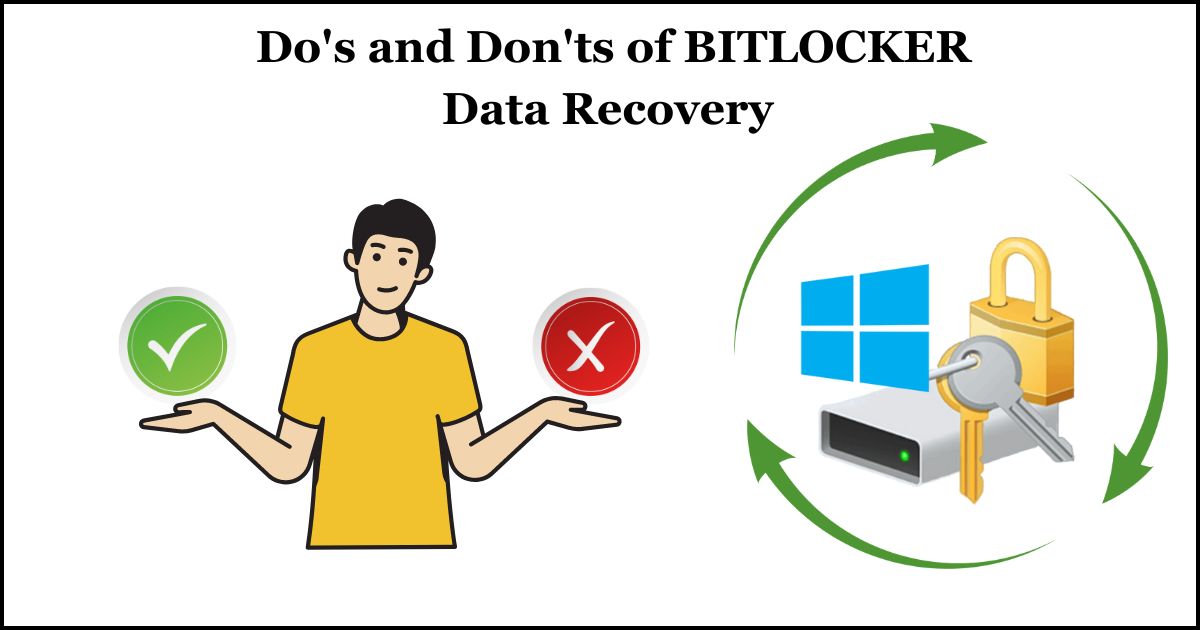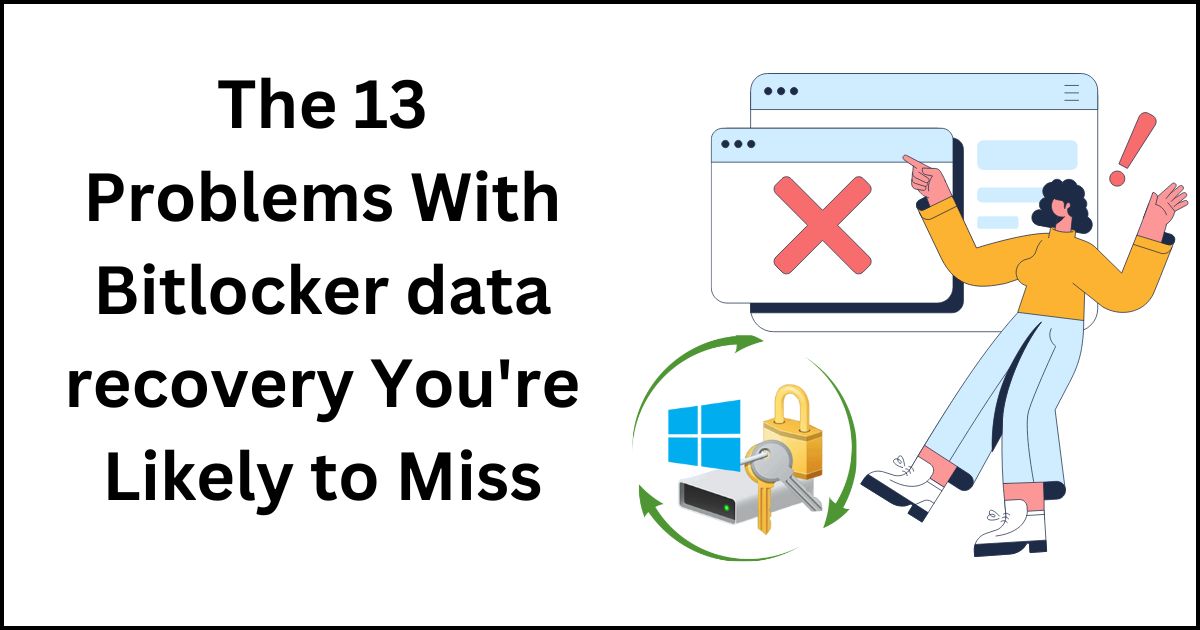BitLocker, a disk encryption feature included in Windows operating systems, provides users with a powerful tool to protect their sensitive data from unauthorized access. However, as with any security measure, there are potential pitfalls and challenges associated with BitLocker data recovery. In this comprehensive guide, we’ll explore the essential do’s and don’ts of BitLocker data recovery, equipping you with the knowledge and strategies to navigate this complex landscape effectively.
BitLocker Data Recovery
Before delving into the intricacies of BitLocker data recovery, it’s imperative to solidify our comprehension of BitLocker encryption’s core principles. BitLocker stands as a formidable shield against unauthorized access to data stored on Windows computers. Its primary function involves the encryption of entire disk volumes, rendering the data inaccessible to anyone lacking the necessary decryption key.
BitLocker employs a sophisticated blend of symmetric and asymmetric encryption algorithms to fortify data protection. Symmetric encryption, with its speed and efficiency, serves as the foundation, encrypting the bulk of the data swiftly. Meanwhile, asymmetric encryption provides an additional layer of security, facilitating the encryption of the symmetric key itself. This intricate interplay between encryption methods ensures that data remains safeguarded against illicit access.
Also Read: Recovering Files From a Corrupted Drive Encrypted By BitLocker ?
The Do’s of BitLocker Data Recovery:
- Document Recovery Keys: One of the primary do’s of BitLocker recovery is to meticulously document and securely store recovery keys. BitLocker generates multiple recovery keys during the encryption process. Including a numerical recovery key, a recovery key file, and a recovery password. Ensure that these keys are safely stored in multiple locations. Such as a secure password manager or a physically secure location, to facilitate recovery in case of emergencies.
- Backup Recovery Keys: In addition to documenting recovery keys, it’s essential to create backup copies. These keys and store them separately from the encrypted devices. Consider storing backup recovery keys in encrypted cloud storage, removable media, or a secure offline location to mitigate the risk of losing access to encrypted volumes due to key loss or corruption.
- Maintain System Health: Regularly monitor the health and integrity of BitLocker-encrypted devices to detect potential issues or anomalies early on. Utilize built-in Windows tools such as BitLocker Drive Encryption Management to check encryption status, verify bitlocker recovery key validity, and address any detected issues promptly.
- Follow Best Practices: Adhere to established best practices for BitLocker deployment and management, including using strong, unique passwords for encryption, enabling pre-boot authentication for enhanced security, and implementing multi-factor authentication where possible. By following best practices, you can minimize the risk of data loss and ensure the effectiveness of BitLocker encryption.
The Don’ts of BitLocker Data Recovery:
- Don’t Ignore Warning Signs: One of the critical don’ts of BitLocker data recovery is to ignore warning signs or error messages indicating potential encryption issues. If you encounter warnings such as “BitLocker recovery key prompt on boot” or “BitLocker encryption paused,” take immediate action to investigate and resolve the underlying causes to prevent data loss or system compromise.
- Don’t Delay Recovery Key Backup: Avoid procrastinating or delaying the backup of BitLocker recovery keys after encrypting devices. Failure to create timely backups of recovery keys increases the risk of being locked out of encrypted volumes in case of key loss, corruption, or hardware failure.
- Don’t Modify System Configuration Without Backup: Refrain from making significant changes to system configuration or hardware components without first backing up BitLocker recovery keys and ensuring a viable recovery strategy. Modifying system settings or hardware configurations without proper planning and backup measures can result in data loss or encryption-related issues.
- Don’t Rely Solely on Online Recovery Services: While online recovery services may offer assistance in recovering BitLocker-encrypted data, relying solely on these services without exploring other recovery options or backup strategies can pose security and privacy risks. Exercise caution and evaluate the trustworthiness of online data recovery tool services before entrusting them with sensitive data recovery tasks.
Data Recovery Methods and Tools:
In the event of BitLocker data loss or encryption-related issues, several methods and tools can be employed to facilitate recovery:
- Recovery Key Entry: If prompted for a BitLocker recovery key during system startup or when accessing encrypted volumes. Ensure that you have the correct recovery key available and enter it accurately to unlock the encrypted device.
- Windows Recovery Environment (WinRE): Windows Recovery Environment provides a built-in recovery option for accessing advanced troubleshooting tools. Including BitLocker repair and recovery utilities. Booting into WinRE can help diagnose and resolve BitLocker-related issues effectively.
- BitLocker Repair Tool: Windows includes a BitLocker repair tool that can be accessed from the command line interface or through the BitLocker Drive Encryption Management console. This tool enables users to repair damaged or corrupted BitLocker-protected volumes. Restore access to encrypted data, and recover lost or deleted recovery keys.
- Data Recovery Software: In cases where BitLocker encryption keys or recovery keys are lost or inaccessible, specialized bitlocker data recovery software.
Conclusion:
In conclusion, BitLocker data recovery presents both challenges and opportunities for users seeking to protect and recover their sensitive data. By adhering to the essential do’s and don’ts outlined in this guide. Individuals and organizations can enhance their preparedness for BitLocker-related data loss incidents . Ensure the effectiveness of their data protection strategies. Remember to document and securely store BitLocker recovery keys. Follow best practices for encryption deployment and management. And leverage available recovery methods and bitlocker data recovery tool to mitigate the impact of data loss and maintain data integrity. With a proactive approach to data recovery, you can navigate the complexities of disk encryption with confidence and resilience.